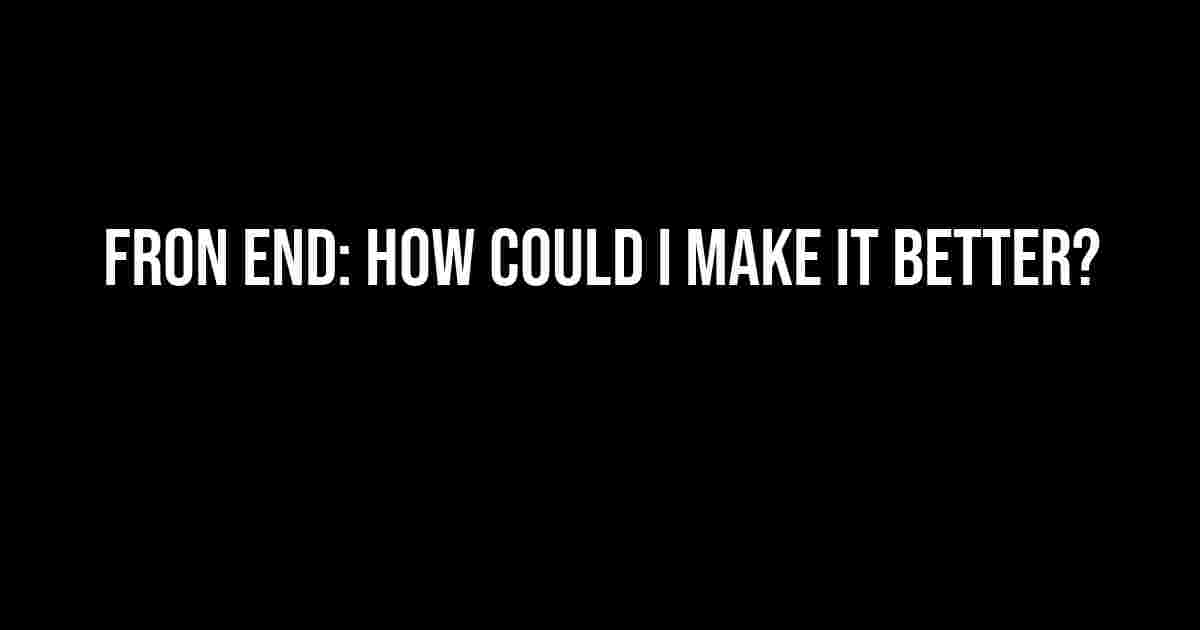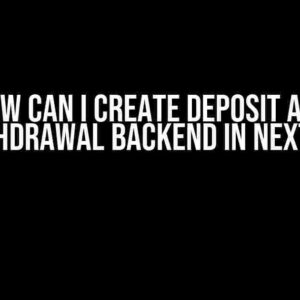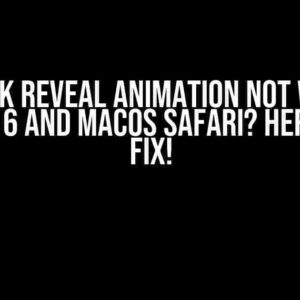As a web developer, you’re probably no stranger to the phrase “Front End”. It’s the user-facing side of your website or application, responsible for translating your brilliant backend code into a visually stunning and user-friendly experience. But let’s be real – we’ve all been there: staring at our code, wondering how to make it better, faster, and more efficient. Fear not, dear developer, for today we’re going to dive into the world of Front End optimization and explore the top tips and tricks to take your skills to the next level!
Understand Your Audience
Before we dive into the nitty-gritty of coding, it’s essential to understand who your audience is. Who are they? What devices do they use? What are their pain points? Understanding your audience will help you tailor your Front End experience to their needs, making it more intuitive, accessible, and – dare I say it – enjoyable.
Conduct User Research
To truly understand your audience, you need to conduct user research. This can be as simple as sending out surveys, conducting interviews, or even using tools like Google Analytics to gather data on user behavior. The goal is to gather insights into what your users want, need, and expect from your Front End experience.
Optimize Your Code
Now that we’ve covered the importance of understanding your audience, let’s talk code. A well-optimized Front End codebase can make all the difference in the world. Here are some top tips to get you started:
Use a Preprocessor
Preprocessors like Sass or Less can help you write more efficient, modular, and maintainable code. They allow you to use variables, functions, and conditional statements to simplify your CSS, making it easier to read and update.
// Using Sass to create a reusable mixin
@mixin clearfix {
&:after {
content: "";
display: table;
clear: both;
}
}
// Applying the mixin to a selector
.container {
@include clearfix;
}
Write Modular Code
Modular code is code that’s broken down into smaller, reusable components. This makes it easier to update, maintain, and reuse code across your project. Think of it like building with Legos – each piece is designed to fit together seamlessly, making it easy to create something new and amazing.
Use a Bundler
Bundlers like Webpack or Rollup help you manage your code dependencies and optimize your code for production. They can minify, compress, and concatenate your code, making it faster and more efficient.
// Using Webpack to bundle our code
module.exports = {
entry: './src/index.js',
output: {
filename: 'bundle.js',
path: __dirname + '/dist'
}
};
Improve Performance
Performance is critical to a great Front End experience. A slow-loading website can lead to frustrated users, high bounce rates, and a poor user experience. Here are some top tips to improve performance:
Use Caching
Caching allows you to store frequently-used resources, like images or JavaScript files, in the user’s browser cache. This reduces the amount of data that needs to be downloaded, making your website load faster.
// Using Cache-Control headers in HTTP
Cache-Control: max-age=31536000, public
Optimize Images
Images can be a major culprit when it comes to slow loading times. Optimize your images by compressing them using tools like TinyPNG or ImageOptim. You can also use lazy loading to defer image loading until they’re actually needed.
Use a CDN
A Content Delivery Network (CDN) can help distribute your resources across different servers, reducing latency and improving load times. This is especially useful for global audiences or high-traffic websites.
Make it Accessible
Accessibility is a critical aspect of Front End development. It’s essential to ensure that your website is usable by everyone, regardless of their abilities. Here are some top tips to make your website more accessible:
Use Semantic HTML
Semantic HTML uses meaningful elements to define the structure of your content. This makes it easier for screen readers and other assistive technologies to interpret your content.
<header><nav><ul>
<li><a href="#">Home</a></li>
<li><a href="#">About</a></li>
<li><a href="#">Contact</a></li>
</ul></nav></header>
Use ARIA Attributes
ARIA (Accessible Rich Internet Applications) attributes provide additional information about dynamic content and interactive elements. This helps screen readers and other assistive technologies to provide a better experience for users with disabilities.
<button aria-label="Close modal" aria-expanded="true">Close</button>
Test for Accessibility
Testing for accessibility is crucial to ensuring that your website is usable by everyone. Use tools like Lighthouse or WAVE to identify accessibility issues and make improvements.
Use Front End Frameworks and Libraries
Front End frameworks and libraries can help you build faster, more efficient, and more maintainable code. Here are some popular ones:
| Framework/Library | Description |
|---|---|
| React | A JavaScript library for building user interfaces |
| Angular | A JavaScript framework for building single-page applications |
| Vue.js | A progressive and flexible JavaScript framework |
| Bootstrap | A popular CSS framework for building responsive and mobile-first interfaces |
| Tailwind CSS | A utility-first CSS framework for building custom interfaces |
Stay Up-to-Date with Front End Trends
The Front End landscape is constantly evolving, with new technologies and trends emerging every year. Stay up-to-date with the latest developments by:
- Following industry leaders and influencers on social media
- Attending conferences and meetups
- Participating in online communities like Reddit’s r/webdev
- Subscribing to Front End-focused newsletters and podcasts
Conclusion
And there you have it – the ultimate guide to making your Front End better! By understanding your audience, optimizing your code, improving performance, making it accessible, using Front End frameworks and libraries, and staying up-to-date with the latest trends, you’ll be well on your way to creating a stunning and user-friendly Front End experience.
Remember, the key to a great Front End is to always keep learning, experimenting, and pushing the boundaries of what’s possible. So, go forth and create something amazing!
Here are 5 questions and answers about “Front End: How could I make it better?” with a creative voice and tone:
Frequently Asked Question
Take your front-end game to the next level with these expert-approved tips and tricks!
What are some essential skills I should master to become a rockstar front-end developer?
To become a master of the front-end universe, you should focus on honing your skills in HTML5, CSS3, JavaScript (including frameworks like React, Angular, and Vue), and responsive web design. Don’t forget to stay up-to-date with the latest trends and best practices in UI/UX design, accessibility, and web performance optimization!
How can I make my website load faster and provide a better user experience?
Speed demons rejoice! To optimize your website’s loading speed, compress images, minify CSS and JavaScript files, leverage browser caching, and enable lazy loading. Additionally, ensure that your server response time is quick, and consider implementing a Content Delivery Network (CDN) to reduce latency. Voilà! Your users will thank you.
What’s the best way to create a consistent and scalable design system across my website or application?
Design systems rock! To create a consistent and scalable design system, establish a clear visual language, define reusable components, and document them in a living style guide. Don’t forget to involve your entire team in the process and make sure to continuously iterate and refine your design system as your project evolves.
How do I ensure my website is accessible to users with disabilities and follows best practices for inclusivity?
Accessibility is a breeze! To make your website inclusive, follow the Web Content Accessibility Guidelines (WCAG 2.1), use semantic HTML, provide alternative text for images, and ensure that your website’s navigation is keyboard-friendly. Don’t forget to test your website with screen readers and involve users with disabilities in your testing process.
What tools should I use to stay organized and focused while building complex front-end projects?
Stay organized, stay sane! To manage complex front-end projects, use a task runner like Gulp or Webpack to automate repetitive tasks, and a project management tool like Asana or Trello to stay on top of your tasks. Additionally, leverage a code editor like Visual Studio Code or Atom, and take advantage of browser extensions like React DevTools or Vue DevTools to streamline your development process.
Hope you find this helpful!